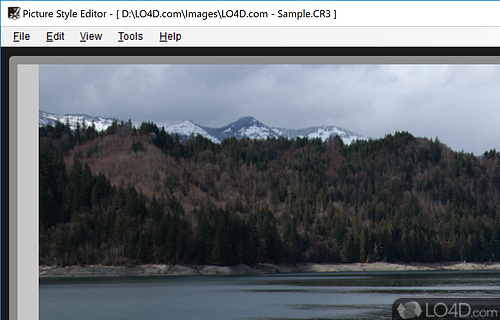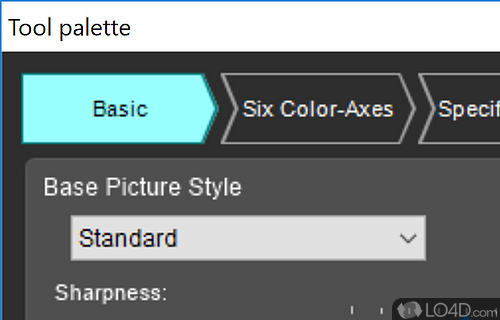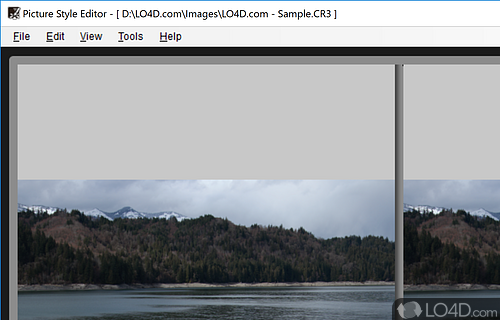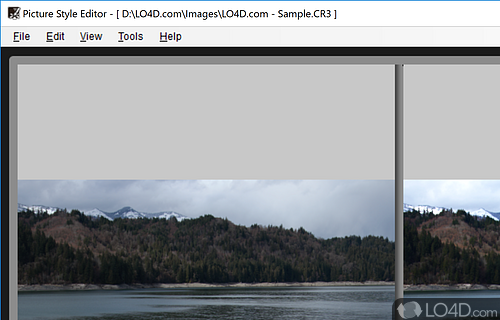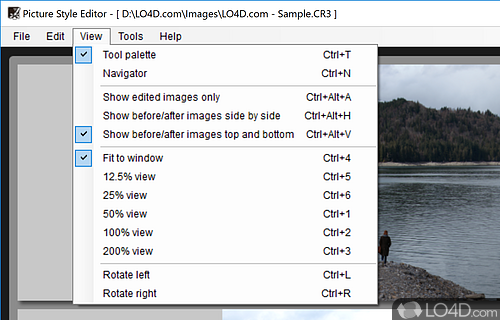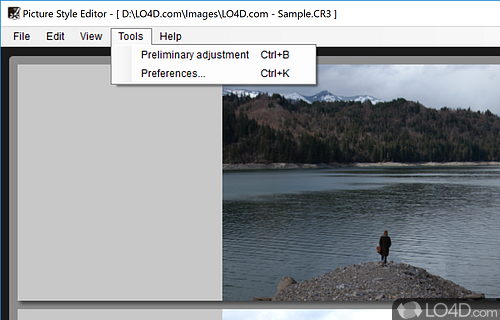Edit and apply different styles to Canon RAW digital photos from digital SLR CR2 and CRW images.
A tool for Canon camera owners, Picture Style Editor is a free utility for working with RAW images produced by digital SLRs. Images can be previewed and edited within the program.
Once installation has completed, you can drag-and-drop raw images into the interface of Picture Style Editor and immediately start editing them with several tools. At the moment, CRW, CR2, TIF and TIFF images are supported.
Some of the image enhancements you can perform with Picture Style Editor are sharpness, color saturation, color tone, brightness and contrast, etc. Other settings include white balance and color temperature. Adjustments made will be visible in the preview window.
Picture Style Editor is pretty basic overall and cannot complete against professional packages like Adobe Lightroom, but it does provide a starting point for Canon EOS camera owners. Without it, a bare Windows installation would not be able to even view RAW image files.
Features of Picture Style Editor
- Batch Editing: Edit multiple photos at once with just a few clicks.
- Color Adjustment: Adjust the hue, saturation, brightness, contrast and sharpness of your photos.
- Cropping: Easily crop your photos to the desired shape and size.
- Customization: Create custom Picture Styles to give your photos a unique look.
- Effects: Add special effects to your photos to make them stand out.
- Filters: Apply various filters such as Monochrome, Sepia, Vivid and more to give your photos unique effects.
- HDR: Create stunning high dynamic range (HDR) images.
- Layouts: Create custom layouts to arrange your photos.
- Noise Reduction: Reduce digital noise to improve the quality of your photos.
- Picture Styles: Choose from several preset Picture Styles to give your photos that extra bit of creativity.
- Printing: Print photos in various sizes and styles.
- Resizing: Quickly resize your photos to fit the size you need.
- Sharing: Share your photos on social media or send them via email.
- Text: Add text captions to your photos to make them more personal.
- Watermark: Add watermarks to your photos to protect your copyright.
Compatibility and License
Picture Style Editor is provided under a freeware license on Windows from camera software with no restrictions on usage. Download and installation of this PC software is free and 1.32.10 is the latest version last time we checked.
What version of Windows can Picture Style Editor run on?
Picture Style Editor can be used on a computer running Windows 11 or Windows 10. Previous versions of the OS shouldn't be a problem with Windows 8 and Windows 7 having been tested. It comes in both 32-bit and 64-bit downloads.
Filed under: